- Expandable memory
- No burden in transferring data
- Connect to U Disk
- Connect to Keyboard to write messages.
- Connect to mouse, no touch screen operation.
| Weight | 0,00 kg |
|---|
Based on 0 reviews
Be the first to review “OTG Micro-USB Adapter” Cancel reply
Related products
-
Accessories, cooling
Aptech S18 Laptop USB Cooling Pad Adjustable 4 Fans
0 out of 5(0)-
Aptech S18 Laptop USB Cooling Pad
Aptech S18 Laptop Stand Adjustable 4 Silent Fans ABS Control Fan Speed Notebook Holder Cooling Pad for Notebook, he holder is non-slip while protecting your computer from being bumped due to the use of silicone handle. The sitting posture can be improved and the comfortable angle can be adjusted as it has 4 levels of free height adjustment. It is equipped with 4 cooling fans, which prevents the laptop from crashing due to overheating. The upper surface is covered with meshing metal, and the bottom and sides are ABS, which is sturdy and long lasting. The length of this product is 39cm, the width is 28cm and the height is 2.9cm. This gaming laptop cooling pad can accommodate laptops up to 17.3 inches.
Features:
Aptech S18 Laptop USB Cooling Pad- Aptech S18 laptop fan cooling pad is applied with 4 cooling fans, 2 USB ports, 4 adjustable stands height, blue LED lights, LCD display with 6 different fans speeds
- Press O/M, the default fan speed is in 3 level, all fans working, lights on, first mode. Speed is adjustable in each mode
- A metal bar for ergonomic design at the bottom provides elevation mechanism,
- 4 adjustable stand heights for healthy life.
- A flip-up high quality silicone grip at the bottom surface keeps your laptop from sliding off when it is elevated
SKU: 6940578520S18 -
-
DEVICE STORAGE, EXTERNAL HARD
I-Rock SATA/PATA/IDE Drive to USB 2.0 Adapter, Converter Cable for 2.5/3.5 Inch Hard Drive And Optical Drive with External AC Power Adapter – Multi Color
 DEVICE STORAGE, EXTERNAL HARD
DEVICE STORAGE, EXTERNAL HARDI-Rock SATA/PATA/IDE Drive to USB 2.0 Adapter, Converter Cable for 2.5/3.5 Inch Hard Drive And Optical Drive with External AC Power Adapter – Multi Color
0 out of 5(0)- Brand: irock
- Type: Adapters
- Wireless LAN: No
- Compatible with: Computers - PCs
- Type: Adapters
- Compatible with: Computers - PCs
- Brand: irock
- Connect your SATA/IDE device to your computer through a USB port
- Compliant with USB 1.1 and 2.0 standards
- Supports SATA Hard drive, 2.5” laptop hard drives, 3.5” desktop hard drives, CD-ROM, DVD-ROM, CD-RW, DVD-RW Combo devices
- Suggested Applications: 2.5” IDE Hard Disk/3.5” IDE Hard Disk/SATA Hard Disk/CD/CD-RW ROM/DVD/DVD-RW ROM, etc.
SKU: 6912102555095 -
Accessories, EXTENDER
Zonic Z1054 USB to RJ45 Adapter Extension Cable RJ45 Adapter Set Extender Network Adapter for USB Cameras Printers Gamepad Keyboard Mouse Extensions and more 30M – Black
 Accessories, EXTENDER
Accessories, EXTENDERZonic Z1054 USB to RJ45 Adapter Extension Cable RJ45 Adapter Set Extender Network Adapter for USB Cameras Printers Gamepad Keyboard Mouse Extensions and more 30M – Black
0 out of 5(0)-
Features:
-
USB to RJ45 Adapter: Converts a USB connection to an RJ45 (Ethernet) connection. This allows you to extend USB devices over a network cable.
-
30 Meter Length: Provides a significant length (30 meters or approximately 98 feet), allowing for substantial distance between the USB device and the computer or network hub.
-
Color: Black.
-
Compatibility: Can be used with various USB devices such as cameras, printers, gamepads, keyboards, and mice. It extends the reach of these devices beyond the usual USB cable limitations.
Common Uses:
-
Extending USB Device Reach: Ideal for situations where USB devices need to be located far from the computer or hub. For example, you might use it to connect a USB camera or printer that is positioned far from your workstation.
-
Network Extension: The RJ45 connection enables the extension of USB devices over Ethernet networks, which can be useful in office or industrial settings.
-
Game Consoles and Accessories: Useful for extending USB gamepads or other peripherals in gaming setups.
-
Office and Home Use: Helps in connecting USB peripherals in setups where the computer is situated far from the peripherals.
Setup Tips:
-
Connect the Adapters: Plug the USB end of the cable into the USB device, and then connect the RJ45 end to an RJ45 network cable or Ethernet port.
-
Ensure Compatibility: Verify that the USB devices you’re connecting are supported by the adapter. Some high-bandwidth devices might experience reduced performance or require specific drivers.
-
Test the Connection: Check if the USB device is recognized by your system and functions correctly over the extended distance.
-
Avoid Interference: Use quality Ethernet cables to avoid signal degradation, and ensure connections are secure.
-
SKU: 6223011415302 -
















































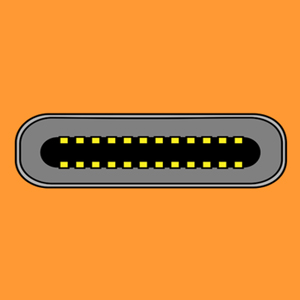





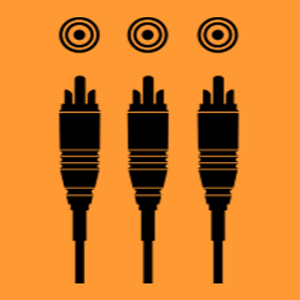



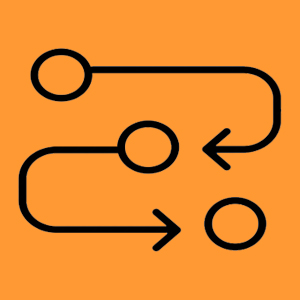





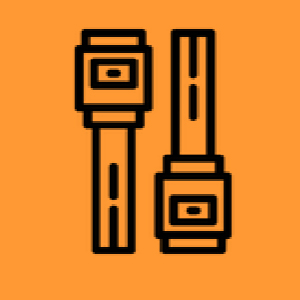
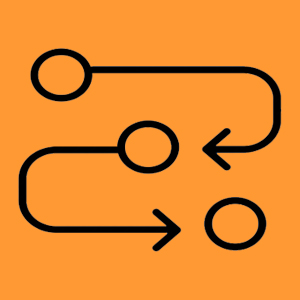


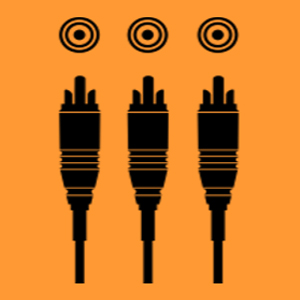


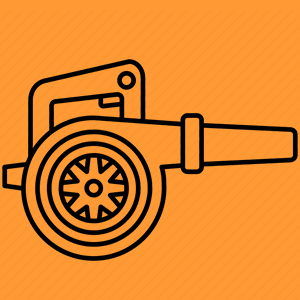

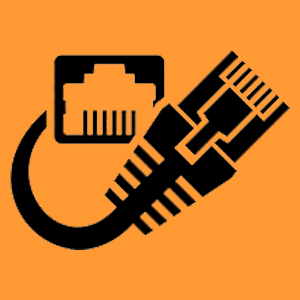
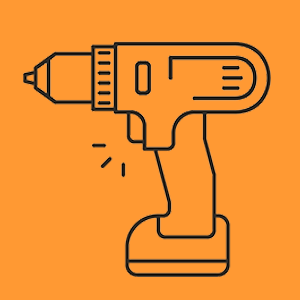


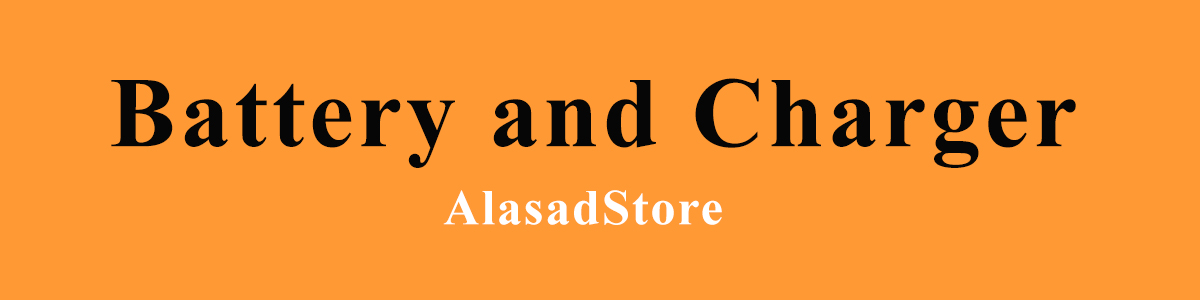

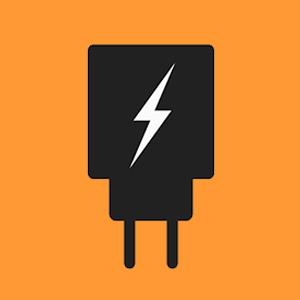






































There are no reviews yet.