Subtotal: 20,00 EGP
Accessories, Mouse
Microsoft Basic Optical Mouse – PS/2 and USB (White)
Availability:
Out of stock
Brand Microsoft
Color White
Connectivity Technology Wired, USB
Special Feature Ergonomic Design
Movement Detection Technology Optical
0,00 EGP
Out of stock
CompareScroll Wheel – Move through your documents quickly without having to click the on-screen scroll bar. Comfort – Get a grip with a comfortable design created for either hand. Easy to Set Up and Use – No software to install, no feature setup required. Microsoft Optical Technology – High Performance Optical Technology – no mouse ball. Optical sensor delivers greater accuracy and control.

 Panasonic CR2032 3 Volt Lithium Coin Battery 1PC
Panasonic CR2032 3 Volt Lithium Coin Battery 1PC 














































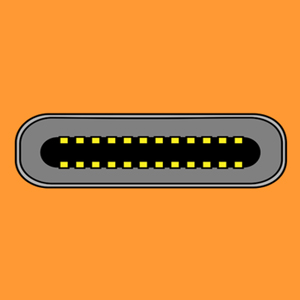





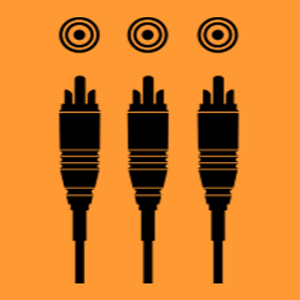



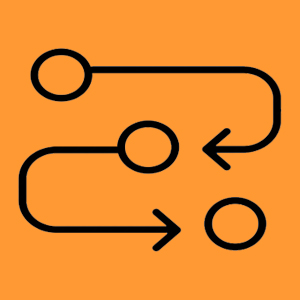





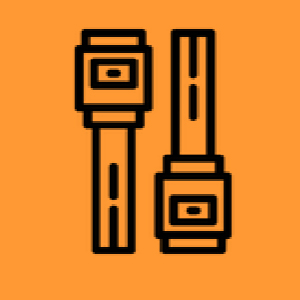
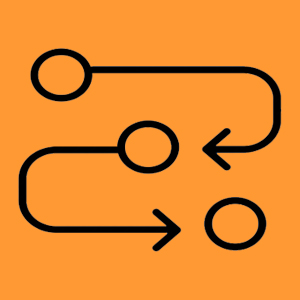


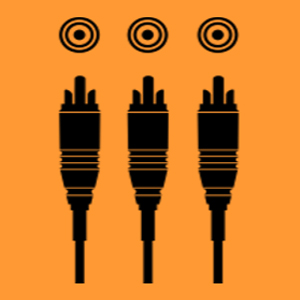


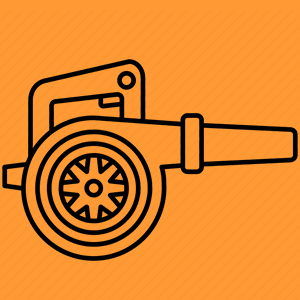

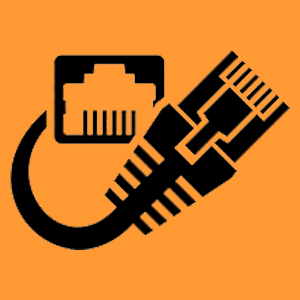
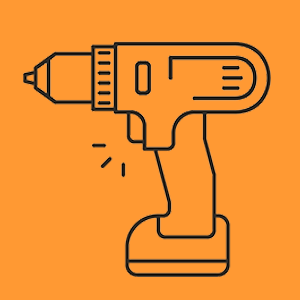


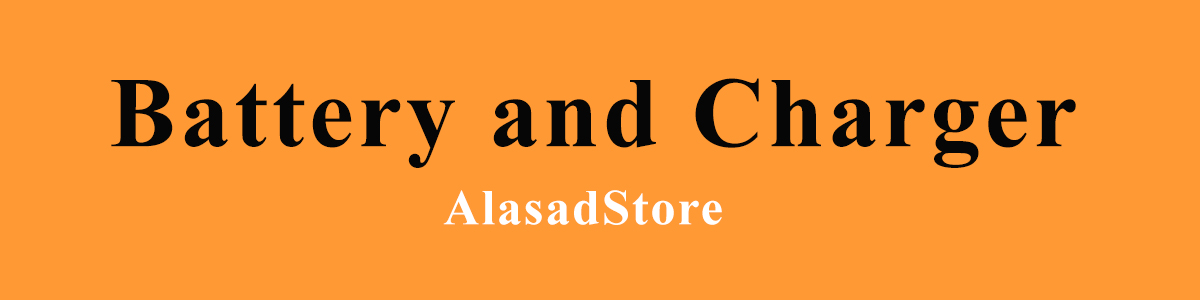

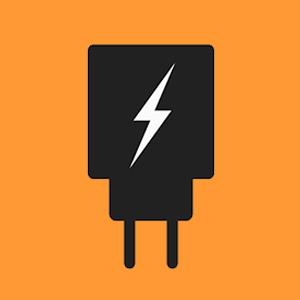








































There are no reviews yet.