Subtotal: 445,00 EGP
MOUSE DELL MS 111-p USB Wired Optical Scroll Wheel Mouse
1 in stock
- Brand: Dell
- Type: Laser Mouse
- Connectivity: USB
- Compatible with: PC & Laptop
-
Used in new condition
60,00 EGP
1 in stock
Compare- Brand: Dell
- Type: Laser Mouse
- Connectivity: USB
- Compatible with: PC & Laptop
-
Used in new condition
| Weight | 0,00 kg |
|---|
Based on 0 reviews
Be the first to review “MOUSE DELL MS 111-p USB Wired Optical Scroll Wheel Mouse” Cancel reply
Related products
-
Accessories
LG IOT MTTL-W01 Power Strip 1M 4Port + 2USB (Original Used) BOX
0 out of 5(0)Brand Name : LG
Connectivity Technology USB
Connector Type usb
Compatible Devices Cellular Phones
Color white
Input Voltage 240 Volts
Total USB Ports 2
Specification Met CE
Power Source Corded Electric
Main Power Connector Type 2 pinSKU: 1000000001091 -
Accessories, EXTENDER
Zonic Z1054 USB to RJ45 Adapter Extension Cable RJ45 Adapter Set Extender Network Adapter for USB Cameras Printers Gamepad Keyboard Mouse Extensions and more 30M – Black
 Accessories, EXTENDER
Accessories, EXTENDERZonic Z1054 USB to RJ45 Adapter Extension Cable RJ45 Adapter Set Extender Network Adapter for USB Cameras Printers Gamepad Keyboard Mouse Extensions and more 30M – Black
0 out of 5(0)-
Features:
-
USB to RJ45 Adapter: Converts a USB connection to an RJ45 (Ethernet) connection. This allows you to extend USB devices over a network cable.
-
30 Meter Length: Provides a significant length (30 meters or approximately 98 feet), allowing for substantial distance between the USB device and the computer or network hub.
-
Color: Black.
-
Compatibility: Can be used with various USB devices such as cameras, printers, gamepads, keyboards, and mice. It extends the reach of these devices beyond the usual USB cable limitations.
Common Uses:
-
Extending USB Device Reach: Ideal for situations where USB devices need to be located far from the computer or hub. For example, you might use it to connect a USB camera or printer that is positioned far from your workstation.
-
Network Extension: The RJ45 connection enables the extension of USB devices over Ethernet networks, which can be useful in office or industrial settings.
-
Game Consoles and Accessories: Useful for extending USB gamepads or other peripherals in gaming setups.
-
Office and Home Use: Helps in connecting USB peripherals in setups where the computer is situated far from the peripherals.
Setup Tips:
-
Connect the Adapters: Plug the USB end of the cable into the USB device, and then connect the RJ45 end to an RJ45 network cable or Ethernet port.
-
Ensure Compatibility: Verify that the USB devices you’re connecting are supported by the adapter. Some high-bandwidth devices might experience reduced performance or require specific drivers.
-
Test the Connection: Check if the USB device is recognized by your system and functions correctly over the extended distance.
-
Avoid Interference: Use quality Ethernet cables to avoid signal degradation, and ensure connections are secure.
-
SKU: 6223011415302 -
-
Accessories, HUB
Cable Matters USB C Multiport Adapter (USB C Hub DisplayPort 1.4), 2X USB 2.0, 480Mbps Ethernet, and 100W Charging in Black – Thunderbolt 4 / USB4 / Thunderbolt 3 Port Compatible with MacBook
 Accessories, HUB
Accessories, HUBCable Matters USB C Multiport Adapter (USB C Hub DisplayPort 1.4), 2X USB 2.0, 480Mbps Ethernet, and 100W Charging in Black – Thunderbolt 4 / USB4 / Thunderbolt 3 Port Compatible with MacBook
0 out of 5(0)Colour Black Hardware Interface USB 3.0 Total USB Ports 2 Data Transfer Rate 5 Gigabits Per Second
SKU: 1000000003334

 DP to Dvi Adapter Cable Display, Support 1080P for Monitor Projector PC
DP to Dvi Adapter Cable Display, Support 1080P for Monitor Projector PC  Aptech S18 Laptop USB Cooling Pad Adjustable 4 Fans
Aptech S18 Laptop USB Cooling Pad Adjustable 4 Fans 














































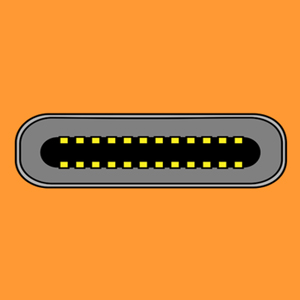





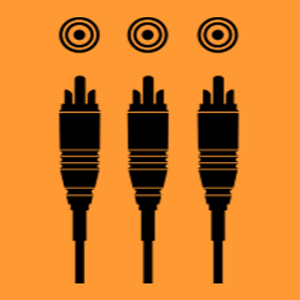



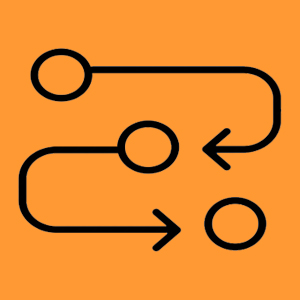





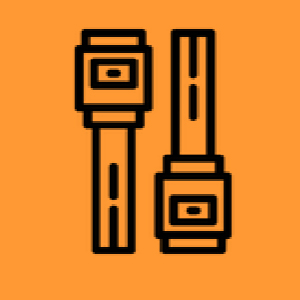
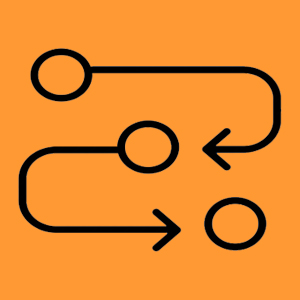


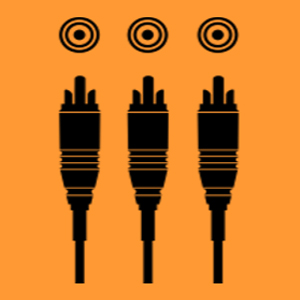


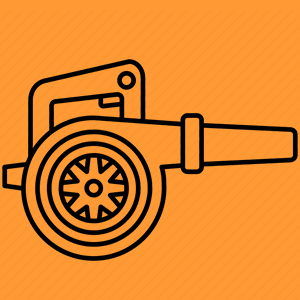

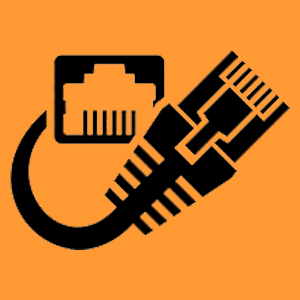
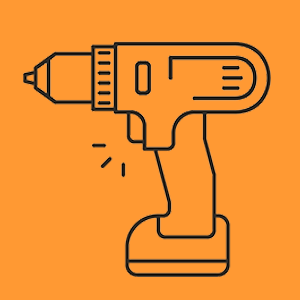


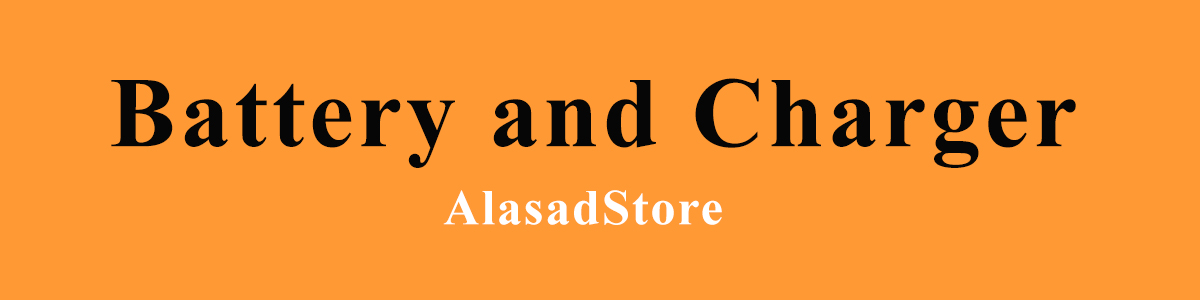

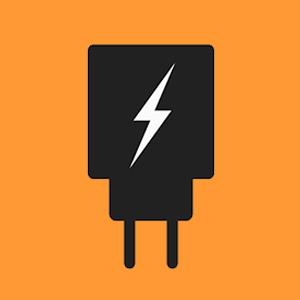






































There are no reviews yet.