وحدات التخزين, اس اس دي
حامل محرك الأقراص الصلبة Myxerver Mx3600 حامل الأقراص الصلبة 3.5 بوصة HDD
Availability:
1 متوفر في المخزون
ضميمة التخزين الشبكي My Xerver™ MX3600 المزودة بمحول طاقة محرك الأقراص الصلبة كابل إيثرنت دليل البدء السريع – قرص الإعداد المضغوط – قرص الإعداد المضغوط – أقدام مطاطية (4x)
جهاز كمبيوتر شخصي أو جهاز Mac مزود بمتصفح إنترنت وإمكانية الوصول إلى الشبكة المحول أو جهاز التوجيه أو مودم الكبل مع منفذ إيثرنت واحد مجاني لشبكة MyXerver™ MX3600
التخزين
مستخدمو الكمبيوتر الشخصي: ويندوز 2000 / XP / Vista™
مستخدمو Mac: نظام التشغيل Mac OSX 10.3 أو أحدث
قم بتوصيل كابل الشبكة بمنفذ Ethernet في اللوحة الخلفية لجهاز MX3600.
قم بتوصيل الطرف الآخر بـ
قم بتوصيل الطرف الآخر بـ
المحور أو المفتاح.
2- قم بتوصيل محول الطاقة بمأخذ الطاقة، وقم بتوصيل سلك الطاقة بمدخل طاقة MX3600
في اللوحة الخلفية
3- حدد موقع زر الطاقة في اللوحة الخلفية لجهاز MX3600.
اضغط عليه مرة واحدة لتشغيل NAS.
اضغط عليه مرة واحدة لتشغيل NAS.
4. سيبدأ MX3600 في عملية التمهيد، وسيومض مؤشر LED لطاقة النظام بشكل مستمر وقت التمهيد حوالي 13 دقيقة.
مؤشر LED لطاقة النظام مؤشر LED لنشاط محرك الأقراص الصلبة مؤشر LED لنشاط محرك الأقراص الصلبة إعادة تعيين النظام زر إخراج USB / زر نسخ USB منفذ USB 2.0 لإضافة وحدة تخزين أو لتوصيل o بالطابعة الاستشعار التلقائي لمنفذ إيثرنت 10/100/1000 قاعدة T (MDIX تلقائي) زر طاقة التيار المستمر 4
مؤشر LED لطاقة النظام مؤشر LED لنشاط محرك الأقراص الصلبة مؤشر LED لنشاط محرك الأقراص الصلبة إعادة تعيين النظام زر إخراج USB / زر نسخ USB منفذ USB 2.0 لإضافة وحدة تخزين أو لتوصيل o بالطابعة الاستشعار التلقائي لمنفذ إيثرنت 10/100/1000 قاعدة T (MDIX تلقائي) زر طاقة التيار المستمر 4
425,00 EGP
1 متوفر في المخزون
Compareضميمة التخزين الشبكي My Xerver™ MX3600 المزودة بمحول طاقة محرك الأقراص الصلبة كابل إيثرنت دليل البدء السريع – قرص الإعداد المضغوط – قرص الإعداد المضغوط – أقدام مطاطية (4x)
جهاز كمبيوتر شخصي أو جهاز Mac مزود بمتصفح إنترنت وإمكانية الوصول إلى الشبكة المحول أو جهاز التوجيه أو مودم الكبل مع منفذ إيثرنت واحد مجاني لشبكة MyXerver™ MX3600
التخزين
مستخدمو الكمبيوتر الشخصي: ويندوز 2000 / XP / Vista™
مستخدمو Mac: نظام التشغيل Mac OSX 10.3 أو أحدث
قم بتوصيل كابل الشبكة بمنفذ Ethernet في اللوحة الخلفية لجهاز MX3600.
قم بتوصيل الطرف الآخر بـ
قم بتوصيل الطرف الآخر بـ
المحور أو المفتاح.
2- قم بتوصيل محول الطاقة بمأخذ الطاقة، وقم بتوصيل سلك الطاقة بمدخل طاقة MX3600
في اللوحة الخلفية
3- حدد موقع زر الطاقة في اللوحة الخلفية لجهاز MX3600.
اضغط عليه مرة واحدة لتشغيل NAS.
اضغط عليه مرة واحدة لتشغيل NAS.
4. سيبدأ MX3600 في عملية التمهيد، وسيومض مؤشر LED لطاقة النظام بشكل مستمر وقت التمهيد حوالي 13 دقيقة.
مؤشر LED لطاقة النظام مؤشر LED لنشاط محرك الأقراص الصلبة مؤشر LED لنشاط محرك الأقراص الصلبة إعادة تعيين النظام زر إخراج USB / زر نسخ USB منفذ USB 2.0 لإضافة وحدة تخزين أو لتوصيل o بالطابعة الاستشعار التلقائي لمنفذ إيثرنت 10/100/1000 قاعدة T (MDIX تلقائي) زر طاقة التيار المستمر 4
مؤشر LED لطاقة النظام مؤشر LED لنشاط محرك الأقراص الصلبة مؤشر LED لنشاط محرك الأقراص الصلبة إعادة تعيين النظام زر إخراج USB / زر نسخ USB منفذ USB 2.0 لإضافة وحدة تخزين أو لتوصيل o بالطابعة الاستشعار التلقائي لمنفذ إيثرنت 10/100/1000 قاعدة T (MDIX تلقائي) زر طاقة التيار المستمر 4















































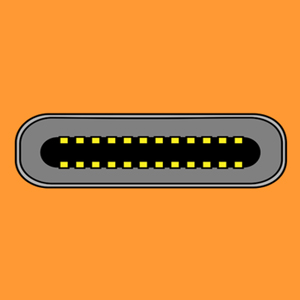





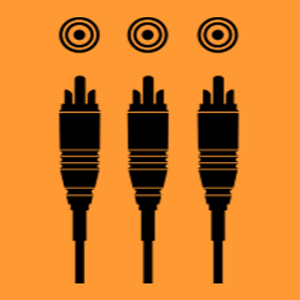




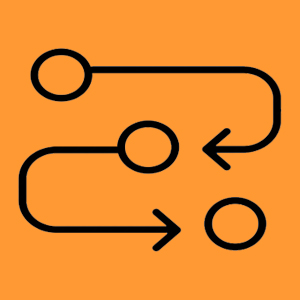


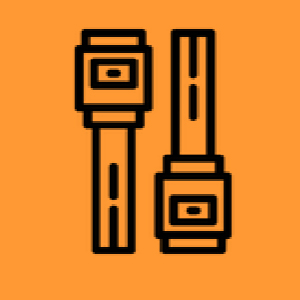
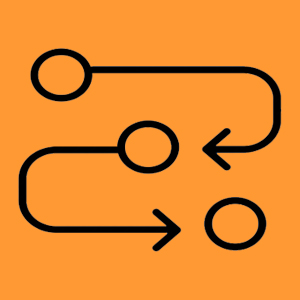



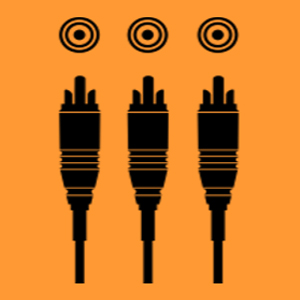



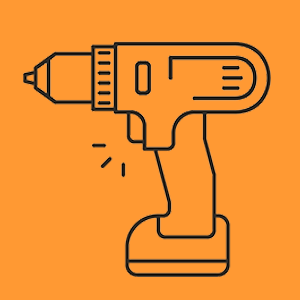
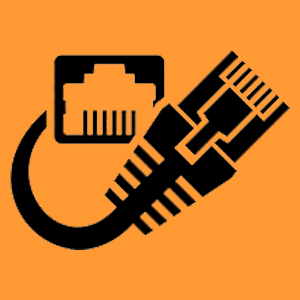

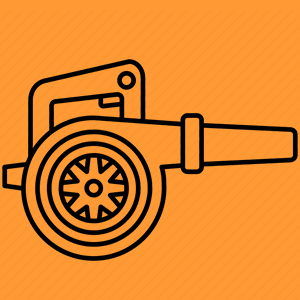

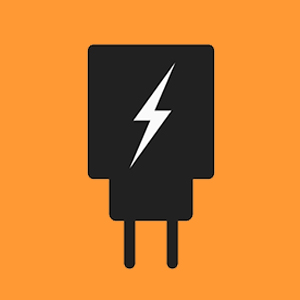
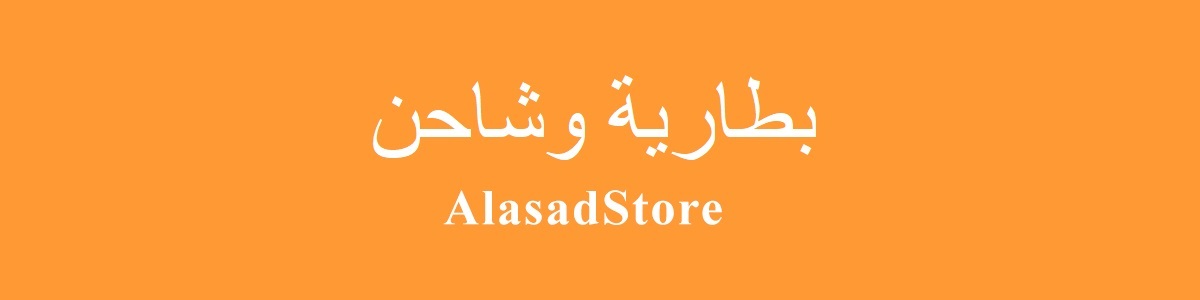



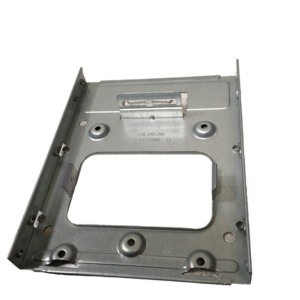
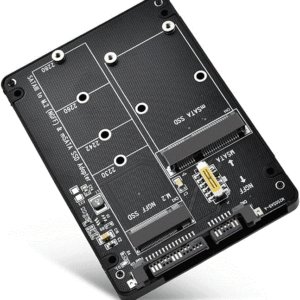








































There are no reviews yet.