Accessories, DOCK STATION
Dell K17A001 – WD15 Docking Station K17 K17A Thunderbolt USB-C 4K Dock
Availability:
1 in stock
-
Connectivity:
- Ports: The dock includes several USB-A ports, USB-C ports, an Ethernet port, Thunderbolt (Mini DisplayPort), HDMI 4K port, and a VGA port, providing a comprehensive range of connection options for peripherals and external displays.
-
Display Support:
- Resolution: Supports up to 4K resolution through the HDMI port, allowing you to connect high-resolution monitors for enhanced clarity and productivity.
- Multiple Monitors: Typically supports dual monitor setups, with one monitor connected via HDMI 4K and another via Thunderbolt (Mini DisplayPort), depending on your specific configuration and connected monitors.
-
Power Delivery:
- Provides power to your laptop through the USB-C connection, allowing for charging while connected, which reduces the need for additional power adapters.
-
Design and Build:
- Compact: Designed to be compact and fit neatly on your desk, optimizing space usage.
- Compatibility: Compatible with various Dell laptops and some non-Dell laptops with USB-C connectivity.
Compatibility:
- The WD15 is compatible with Dell laptops featuring USB-C or USB 3.0. For optimal performance and full functionality, verify compatibility with your specific laptop model.
- For non-Dell laptops, ensure your laptop supports the dock’s USB-C standards and drivers.
Setup and Use:
- Connection: Connect the dock to your laptop’s USB-C port. Install necessary drivers from Dell’s website or allow for automatic updates to ensure full functionality.
- Peripheral Connection: Attach your monitors, keyboard, mouse, and other peripherals to the dock.
- Power: Connect the dock to a power source to enable charging of your laptop and power connected devices.
1.200,00 EGP
1 in stock
Compare-
Connectivity:
- Ports: The dock includes several USB-A ports, USB-C ports, an Ethernet port, Thunderbolt (Mini DisplayPort), HDMI 4K port, and a VGA port, providing a comprehensive range of connection options for peripherals and external displays.
-
Display Support:
- Resolution: Supports up to 4K resolution through the HDMI port, allowing you to connect high-resolution monitors for enhanced clarity and productivity.
- Multiple Monitors: Typically supports dual monitor setups, with one monitor connected via HDMI 4K and another via Thunderbolt (Mini DisplayPort), depending on your specific configuration and connected monitors.
-
Power Delivery:
- Provides power to your laptop through the USB-C connection, allowing for charging while connected, which reduces the need for additional power adapters.
-
Design and Build:
- Compact: Designed to be compact and fit neatly on your desk, optimizing space usage.
- Compatibility: Compatible with various Dell laptops and some non-Dell laptops with USB-C connectivity.
Compatibility:
- The WD15 is compatible with Dell laptops featuring USB-C or USB 3.0. For optimal performance and full functionality, verify compatibility with your specific laptop model.
- For non-Dell laptops, ensure your laptop supports the dock’s USB-C standards and drivers.
Setup and Use:
- Connection: Connect the dock to your laptop’s USB-C port. Install necessary drivers from Dell’s website or allow for automatic updates to ensure full functionality.
- Peripheral Connection: Attach your monitors, keyboard, mouse, and other peripherals to the dock.
- Power: Connect the dock to a power source to enable charging of your laptop and power connected devices.
















































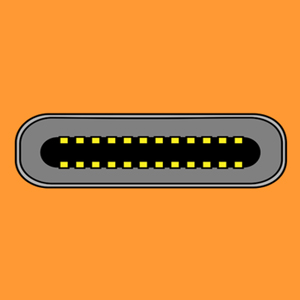





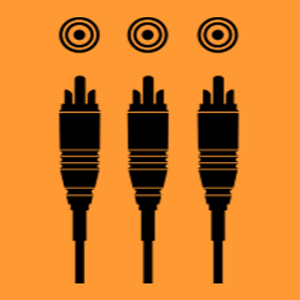



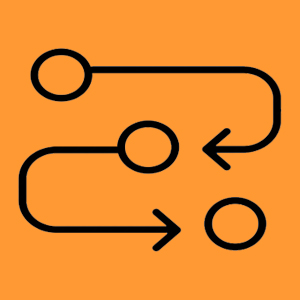





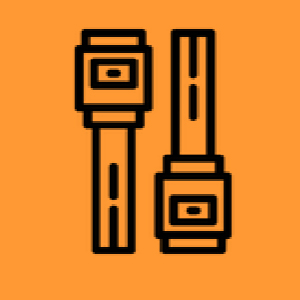
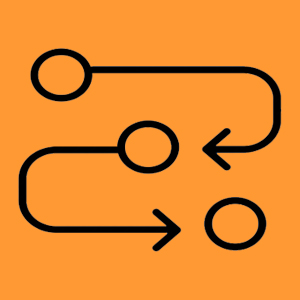


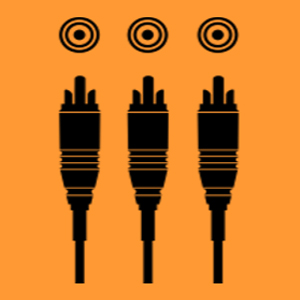


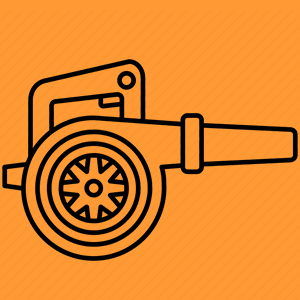

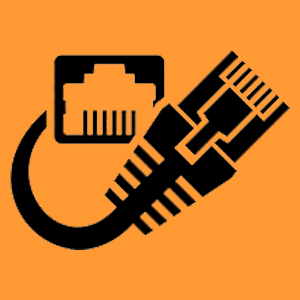
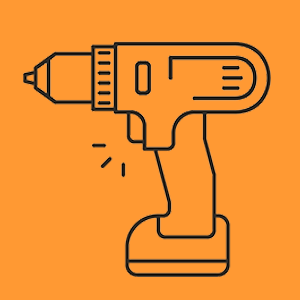


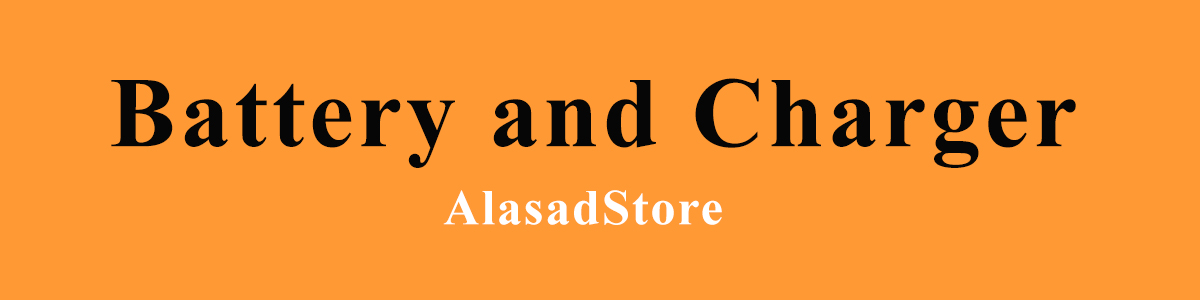

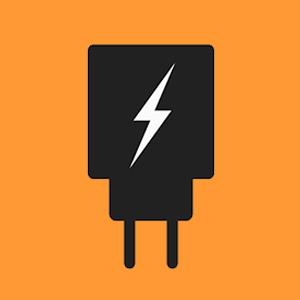












































There are no reviews yet.