Mouse pad
سماعات الرأس ONIKUMA K11 3.5 ملم سماعة رأس الألعاب MIC 3.5 ملم
– توفر وحدة إنتاج الصوت عالية الجودة تجربة صوتية عالية ومتوسطة ومنخفضة – وسادة أذن بروتينية من نوع الجلد، وحماية البيئة، ومقاومة للاهتراء ومريحة للارتداء – تصميم خفيف الوزن، وتصميم شعاع الرأس ذاتي الضبط، وأفضل تجربة ارتداء أثناء اللعب – ميكروفون عالي الحساسية يوفر صوتًا أكثر دقة ووضوحًا وسلاسة
790,00 EGP
Compareسماعة الألعاب ONIKUMA K11 3.5 ملم سماعة رأس ميكروفون للألعاب SW للكمبيوتر المحمول PS4 Slim Pro Xbox One
- حجم مكبر الصوت: 50 مم
- الحساسية: 119 ديسيبل +/- 3 ديسيبل
- ميكروفون 6.0 * 2.7 مم
- الممانعة: 20 Ω +/- 15%
- طول الكابل: 2.2 متر +/- 15%
- اتجاهية: متعدد الاتجاهات
- مقاومة الميكروفون: 2.2 كيلو أوم
- نطاق التردد: 20 هرتز – 20 كيلو هرتز
- جهد تشغيل الصمام الثنائي الباعث للضوء LED: DC5 فولت +/- 5٪
- حساسية الميكروفون: -38 ديسيبل +/- 3 ديسيبل
- تيار التشغيل: ≤100 مللي أمبير
- مقبس سماعة الرأس: USB + 3.5 ملم
- طول كابل ONIKUMA K11: تقريبًا.
2.2m+/-15% - نطاق التطبيق وتعليمات التشغيل
- سماعة الرأس قابلة للتطبيق على جهاز صوت رباعي الأقطاب رباعي الأقطاب 3.5 مم أحادي القابس
- مثل الكمبيوتر المحمول، والكمبيوتر اللوحي، والهاتف المحمول، إلخ.
مع كابل المحول المزدوج 3.
5 مم، يمكن استخدام القابس المزدوج 3.5 مم للكمبيوتر. - بشكل عام، يتم تصميم طرف الكابل أو طرف الميكروفون على الجانب الأيسر، لذا ارتدِ طرف الكابل أو طرف الميكروفون على الأذن اليسرى عند ارتداء سماعة الرأس
- عند استخدام سماعة الرأس على الكمبيوتر، يُرجى التأكد من تشغيل مفتاح ميكروفون سماعة الرأس؛ ثم تأكد من تشغيل مفتاح ميكروفون الكمبيوتر. يرجى العثور على أيقونة مكبر الصوت في شريط مهام الكمبيوتر، وانقر نقرًا مزدوجًا للدخول إلى التحكم في مستوى الصوت للإعدادات .وأدخل إلى “الصوت” للإعدادات في “لوحة التحكم”.
- يُرجى التأكد من أن زر ضبط مستوى صوت سماعة الرأس عند الحد الأدنى
- مستوى الصوت، ويمكن ضبطه على مستوى الصوت المناسب.
- يُرجى استخدام سماعة الرأس للاستمتاع باللعبة
- دعم نظامي Win7 32 بت و64 بت Win7 I Win8 I Win8.1 I Win10/XP















































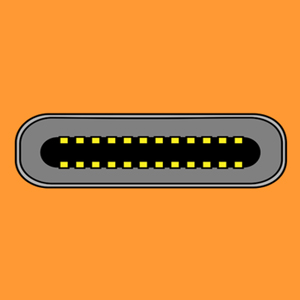





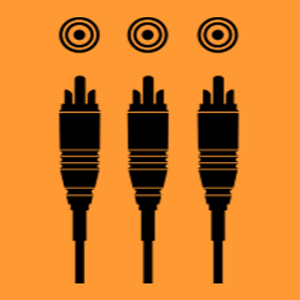




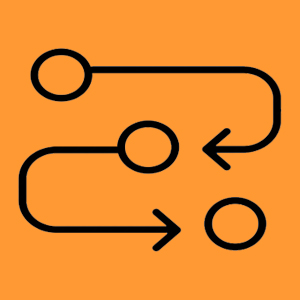


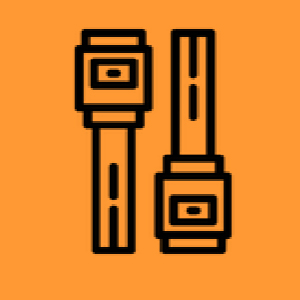
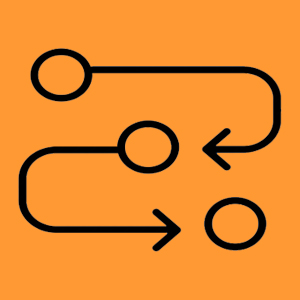



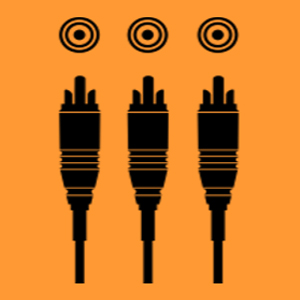



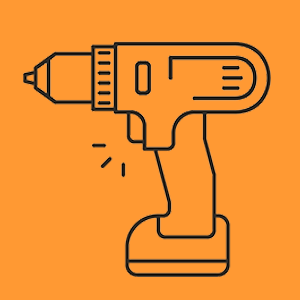
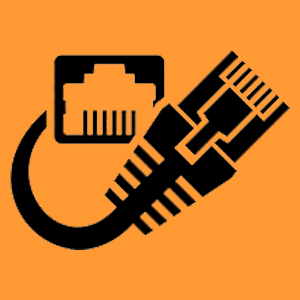

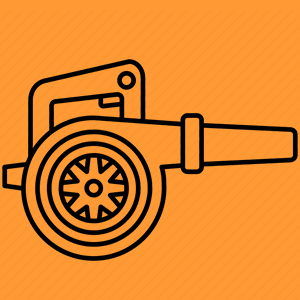

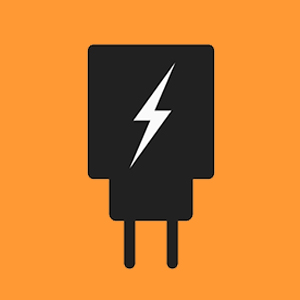
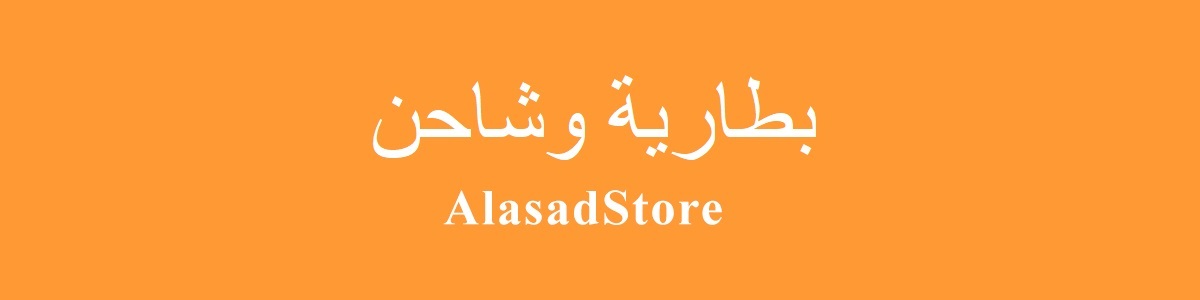



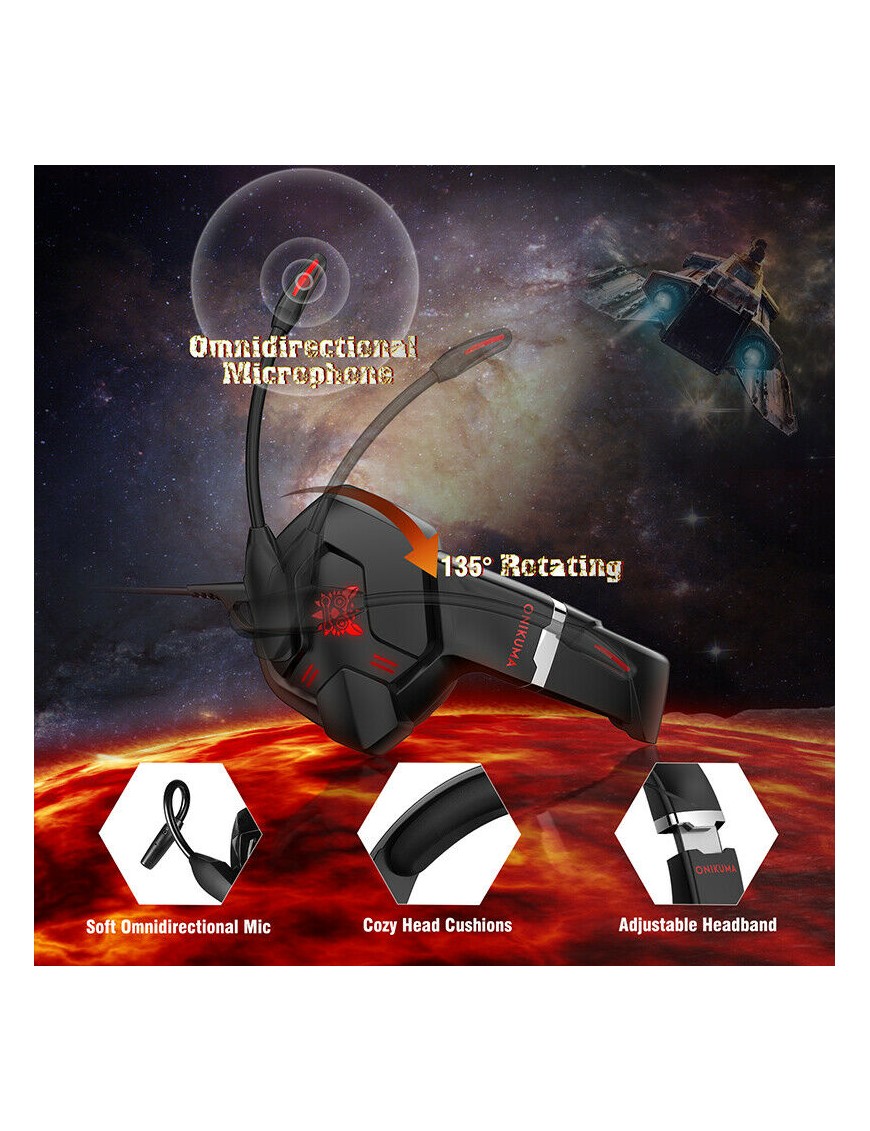





















































There are no reviews yet.