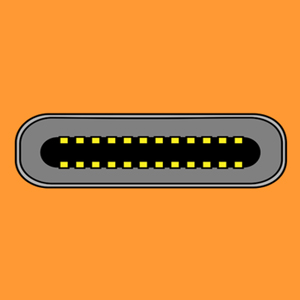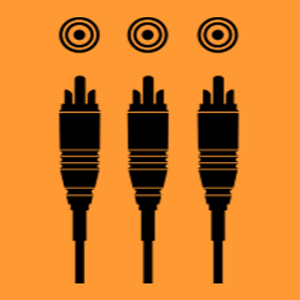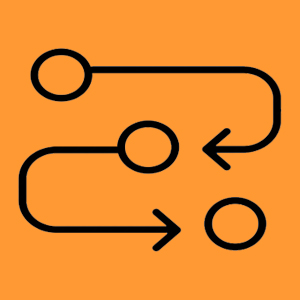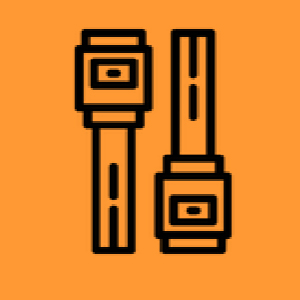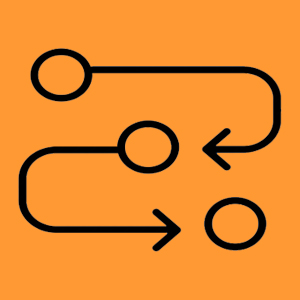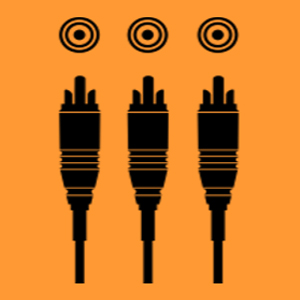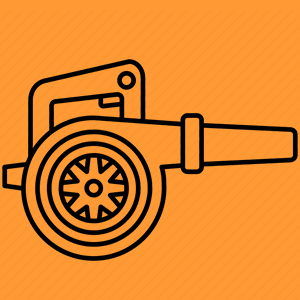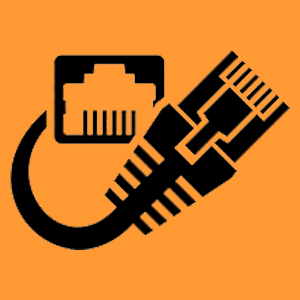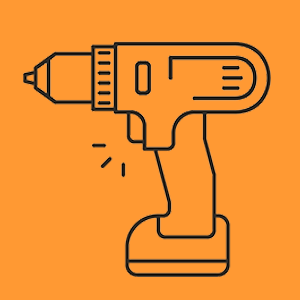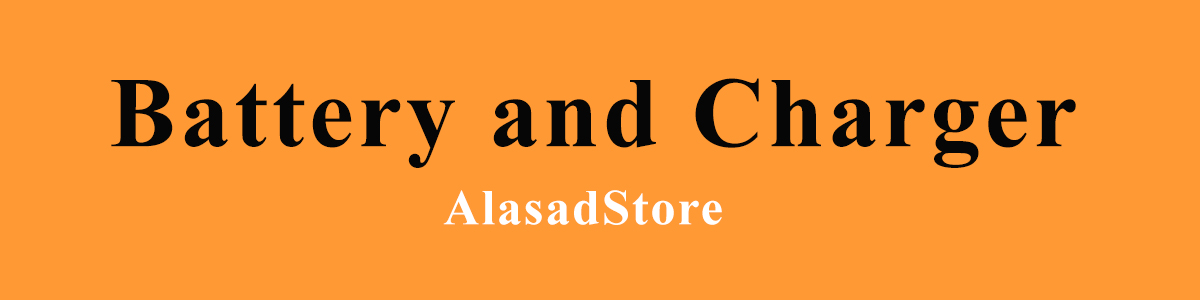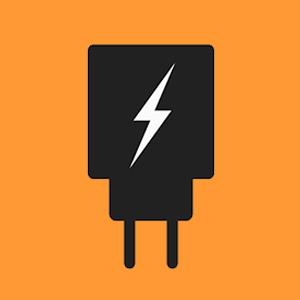AlasadStore
Showing 817–819 of 819 results
-
15 EL KALIFA, Measuring and testing equipment
YIHUA 907F Replacement Soldering Iron Handpiece/Handle for Yihua 939D+ Soldering Station
 15 EL KALIFA, Measuring and testing equipment
15 EL KALIFA, Measuring and testing equipmentYIHUA 907F Replacement Soldering Iron Handpiece/Handle for Yihua 939D+ Soldering Station
This 907F handle (5-pin) is ONLY for genuine YIHUA 939D+ soldering stations. (To avoid incompatibility issue, please correctly identify the model number & pin number from your machine. )
Note:this 907F soldering iron handle is not compatible with other stations except the genuine YIHUA 939D+ soldering station.SKU: 6765765765765 -
-
Accessories, EXTENDER
Zonic Z1054 USB to RJ45 Adapter Extension Cable RJ45 Adapter Set Extender Network Adapter for USB Cameras Printers Gamepad Keyboard Mouse Extensions and more 30M – Black
 Accessories, EXTENDER
Accessories, EXTENDERZonic Z1054 USB to RJ45 Adapter Extension Cable RJ45 Adapter Set Extender Network Adapter for USB Cameras Printers Gamepad Keyboard Mouse Extensions and more 30M – Black
-
Features:
-
USB to RJ45 Adapter: Converts a USB connection to an RJ45 (Ethernet) connection. This allows you to extend USB devices over a network cable.
-
30 Meter Length: Provides a significant length (30 meters or approximately 98 feet), allowing for substantial distance between the USB device and the computer or network hub.
-
Color: Black.
-
Compatibility: Can be used with various USB devices such as cameras, printers, gamepads, keyboards, and mice. It extends the reach of these devices beyond the usual USB cable limitations.
Common Uses:
-
Extending USB Device Reach: Ideal for situations where USB devices need to be located far from the computer or hub. For example, you might use it to connect a USB camera or printer that is positioned far from your workstation.
-
Network Extension: The RJ45 connection enables the extension of USB devices over Ethernet networks, which can be useful in office or industrial settings.
-
Game Consoles and Accessories: Useful for extending USB gamepads or other peripherals in gaming setups.
-
Office and Home Use: Helps in connecting USB peripherals in setups where the computer is situated far from the peripherals.
Setup Tips:
-
Connect the Adapters: Plug the USB end of the cable into the USB device, and then connect the RJ45 end to an RJ45 network cable or Ethernet port.
-
Ensure Compatibility: Verify that the USB devices you’re connecting are supported by the adapter. Some high-bandwidth devices might experience reduced performance or require specific drivers.
-
Test the Connection: Check if the USB device is recognized by your system and functions correctly over the extended distance.
-
Avoid Interference: Use quality Ethernet cables to avoid signal degradation, and ensure connections are secure.
-
SKU: 6223011415302 -